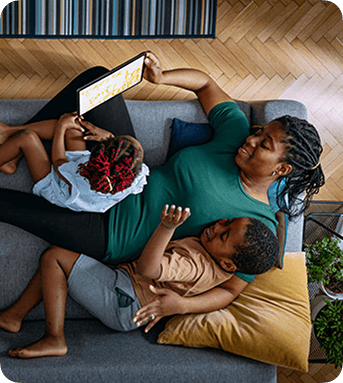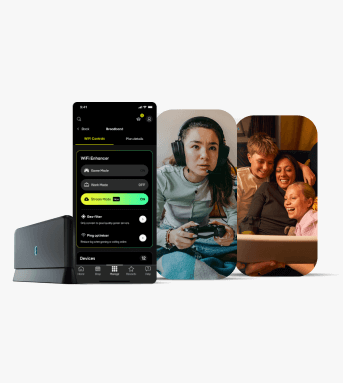EXPLORE EE BROADBAND
WIFI EXTRAS FOR YOUR HOME
Get a reliable and powerful connection all round your home with our latest WiFi technology.
How to set up your WiFi Extender

What is the difference between broadband and WiFi?

Extend your WiFi range around your home
We offer WiFi Extender 6 Plus, WiFi Extender 7 Plus and WiFi Extender 7 Pro. Availability depends on which broadband plan you have chosen.
WiFi Extender 7 Pro.is our cutting-edge extender, which includes WiFi 7 technology.
WiFi Extender 6 Plus uses WiFi 6 technology and is able to save power and bandwidth by sleeping devices not being used.
A WiFi Extender is mesh kit, which extends the WiFi range around your home when placed halfway between your router and areas with poor signal.
Our WiFi Extender 7 Pro has a speed guarantee. We promise a minimum speed of 100Mbps in every room of your house or you get £100 back.
Smart Hub Pro and Smart WiFi Pro:
If you've set up your Smart Hub Pro and your Smart WiFi Pro device in your home and you don't get a minimum of 100Mbps WiFi speeds in every room, we'll run some diagnostic tests and you may be eligible for 2 more devices and an engineer visit. If you still don't get a minimum of 100 Mbps WiFi speeds in every room, then you can claim back a £100 one-off bill credit. See ee.co.uk/terms for full terms and conditions. Excludes external rooms, buildings or structures.
Broadband:
Subject to 24 month contract, credit check and availability. Average speeds are estimated based on the download line speed to the hub available to at least 50% of customers at peak time (8-10pm). Your actual speed will be dependent on factors that include your location and phone line (in non-full fibre areas), wifi connection and time of day. EE retains ownership of the hub. No call service included - you will have no dial tone and will not be able to make or receive calls, including calls to emergency services. Additional installation charges may apply. See ee.co.uk/terms.
Data Boost Discount:
Available to selected new and existing EE customers on a pay monthly handset plan or selected SIM only phone plans who also have an existing eligible BT Broadband Plan. Both accounts to be registered to the same account holder at the same address to benefit from a double data boost on their registered EE Plan. Double data applicable to all numbers registered on the EE account. Double data applied to core data allowance only. One eligible EE account per BT account. Consumer plans only. You can only have one double data offer per EE mobile account. If either the EE or BT account has an outstanding overdue balance, the double data will be removed. If you are no longer an eligible EE or BT customer, double data will be removed. No cash alternative. May take up to 24 hours to activate. For further information around data processing, please see our EE Privacy Policy or BT Privacy Policy.
Full Fibre Broadband:
Only available without landline for customers living in premises enabled for full fibre from EE. Next-day activation available where an existing full fibre service is not in place. Orders must be placed before 1:30pm.
4GEE/5GEE Home Router:
Indoor use only. Compatible laptop/tablet and 4G/5G coverage required, see ee.co.uk/why-ee/mobile-coverage. Available on 18 month minimum term or 30 day contract. Subject to credit check. Plans are for mobile internet in a fixed location. Supports up to 64 compatible devices. Signal range up to 30m. The more devices you have connected to your 4G/5GEE Home Router at the same time, the slower your internet connection will be. Access to our fastest available speeds. 4G/5G speeds depend on the location of your router (we recommend you place your router on or near a window sill), the number of users and plan. Equipment may be different from that shown. Further terms apply, see ee.co.uk/terms.
4GEE/5GEE Home Router Fair Usage Policy:
Unlimited Plans are for personal, non-commercial use only. We will consider usage above 1000GB/month to be non-personal use and have the right to apply traffic management controls to deprioritise your mobile traffic during busy periods or to move you to a business plan.
WiFi Enhancer:
Available to customers on an eligible EE Broadband plans. Prioritises online traffic in the home by category, Work Mode, Game Mode and Stream Mode. Stream Mode only available on Smart Hub Plus. Gives equal priority to all available apps or games in the selected mode. EE ID required. Will not work if you are connected to the 4G network using Hybrid Connect. Not all games/apps are supported. For personal and non-commercial use. See ee.co.uk/terms.
Ping optimiser:
Average 83% ping reduction with 10 devices connected to the WiFi network and 67 Mbps input speed.
Smart Hybrid Connect:
Your Smart Hub connects to the Smart Hybrid Connect device so if your broadband connection ever goes down, you will stay connected using the EE 4G mobile network. 4G speeds vary by location, coverage and demand. For use in a fixed location only. 24 month minimum term. 4G coverage required. Your speed guarantee does not apply when you are using a Smart Hybrid Connect device. See ee.co.uk/terms for full terms and conditions.
Smart WiFi:
Smart WiFi devices pair with your Smart Hub to create a seamless connection that reaches every corner of your house. We will send you one Smart WiFi device to start with and if you still have WiFi blackspots you can order up to 2 more. If we still cannot solve any WiFi blackspots, then you can claim back a £100 on-off bill credit. See ee.co.uk/terms for full terms and conditions.
Software Support for EE broadband devices: For further information on software support and how to report software vulnerabilities, please refer to ee.co.uk/help/terms-and-conditions/general
With Digital Home Phone:
See terms for calling add-ons.
Without Digital Home Phone:
No Digital Home Phone calls service included. You will have no dial tone and will not be able to make or receive calls, including calls to emergency services.
Digital Home Phones:
All Digital Home Phone packages are monthly rolling contracts. See our price guide for details of all our standard call prices ee.co.uk/homepricing
This option is not suitable if you have specialist equipment such as telecare linked to your current landline. Please call us on 0800 800 150 and we'll help to order the right service for you.
Pay Per Call
- Pay as you go minutes, minutes to UK Landlines, UK Mobiles and 0845 and 0870 numbers excluding Channel Islands.
- Call Barring and premium voicemail not available.
Call Packs:
Limited
- Limited inclusive minutes to UK Landlines, UK Mobiles and 0845 and 0870 numbers excluding Channel Islands.
- Premium voicemail not available.
Unlimited
- Unlimited minutes to UK Landlines, UK Mobiles and 0845 and 0870 numbers excluding Channel Islands.
Unlimited + International
- Unlimited minutes to UK Landlines, UK Mobiles and 0845 and 0870 numbers excluding Channel Islands.
- 600 inclusive minutes to 37 international countries.