Visual Voicemail on iPhone
Visual Voicemail gives you a platform to view and manage your voicemail messages on your iPhone. Visual Voicemail will show you who the messages are from, including the number, approximate location, date left, and length of the message.
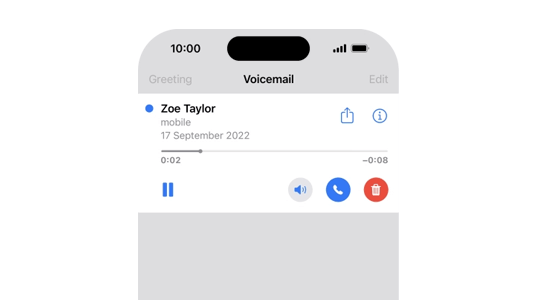
To activate Visual Voicemail
Text IPHONE VISUAL to 150 and we'll text you back once its set up.
Visual Voicemail is included in your pay monthly plan at no extra charge however there may be additional charges if used abroad.
Find out more about data charges abroad
Visual Voicemail is not available on our pay as you go plans.
Setting up Visual Voicemail
To set up Visual Voicemail you need an iPhone 5s or later with IOS 12 or higher. You will also need to have mobile data turned on and have the most up-to-date EE carrier settings.
To activate Visual Voicemail text IPHONE VISUAL to 150 and we'll text you back when it's set up.
Using Visual Voicemail
Once activated, your voicemail will look different. You will be able to view your messages in date order with:
- the phone number the voicemail is from
- the location of the call
- the time of the recording
By using Visual Voicemail you can forward, delete, save, or call back with one button.
To remove Visual Voicemail
Text IPHONE VISUAL OFF to 150 and we'll text you back once removed.
Trouble getting started?
If an error occurs while you are setting up Visual Voicemail, switch your phone off and on again and then repeat the activation. If that doesn’t activate Visual Voicemail you can try updating your iOS software.