EE Broadband Speed Hub
We want to give you the fastest and best broadband experience possible.
Find out what to do if your broadband seems a bit slow
Understanding broadband speeds

Speed measurement
Broadband speed is how fast data is sent and received over your internet connection. This is measured in Megabits per second (Mbps or Mb/s). The more Megabits per second, the faster your broadband. But don’t confuse Megabits with Megabytes (MB). A Megabit is one eighth (1/8) as big as a Megabyte.
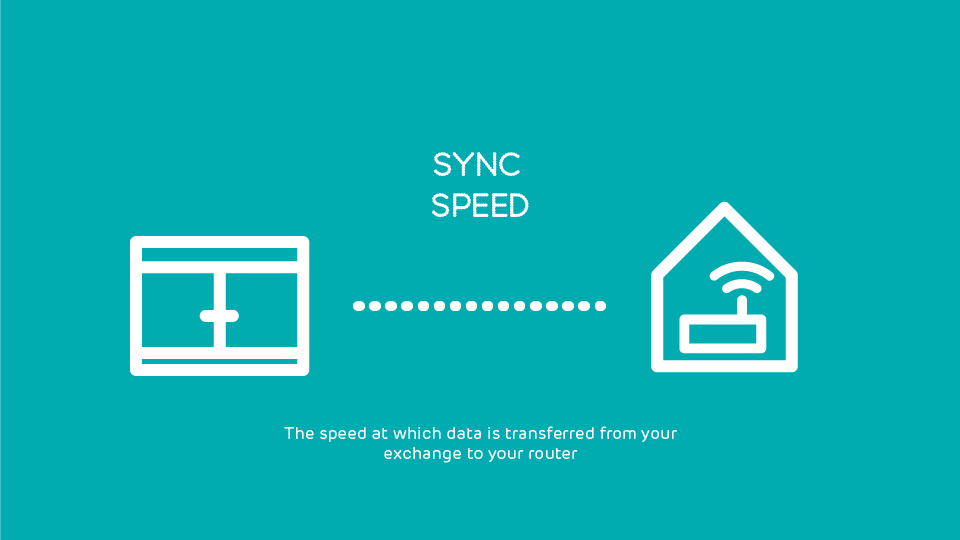
Sync speed
This is the speed at which data is transferred from your local exchange to your router and is also known as ‘access line speed’.
Sync speed is important when you’re streaming content.
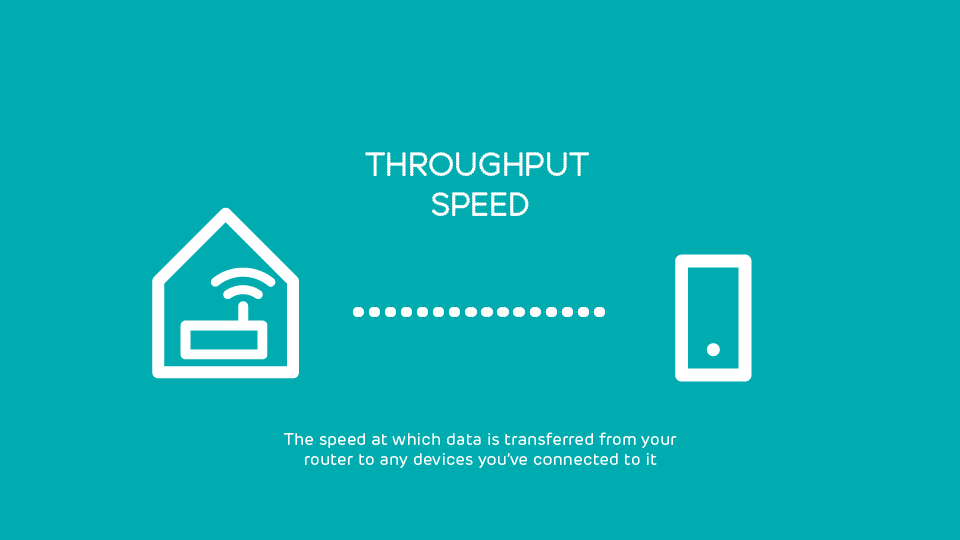
Throughput speed
This is the speed at which data is transferred from your router to any devices you’ve got connected to it e.g. smartphone, laptop or tablet. The speed you experience accessing the internet at home can be affected by lots of factors, including the location of your router and the number of devices connected.
What impacts broadband speeds?
Copper and Fibre (FTTC and FTTP)
Broadband speed is impacted by the type of cable into your home and the distance from your house to the nearest exchange (either the local telephone exchange or the cabinets you see in the street). Fibre cables are faster than copper ones.
Traditional broadband comes into your home via a telephone line, using two main types of cable – copper (ADSL) and fibre (fibre optic).
With the latest technology, FTTP (fibre to the premises), the fibre optic cable is wired directly to your home instead of using FTTC technologiy (fibre to the cabinet) and then copper into your home. This make FTTP Full fibre broadband the fastest type of fibre you can get (subject to FTTP availibility in your area).
Throughput speed
This is the broadband speed you’ll experience when using the internet at home. Lots of factors can impact the speed, including:
- The location of the router and how it’s set
- Upunplugging your router for periods of time longer than one hour
- The number of simultaneous users & devices using the same broadband connection.
- Distance from the router
- Whether you’re using a wired or wireless connection
- The time of day (peak times can cause slower speeds)
How to improve your broadband speeds
- Download our EE Home app Virtual Support app from the App Store or Google Play – it’s just like having your own EE engineer to hand and will help you to run a line-speed test and make sure everything is running okay
- Find the best spot for your router. Position it centrally in your home and away from electrical items.
- Make sure no large objects are blocking the router or that it’s hidden away in a cupboard
- Plug your router into the master socket rather than using an extension
- Make sure your devices have the latest software and that you’re using the most recent internet browser
- Check your settings and security. Using a different WiFi channel from your neighbour could reduce interference
- Set up a password limit so too many people can’t connect to your router at the same time
- Use a WiFi booster if you’re experiencing slower speeds in certain areas of your home
Choosing the right broadband service for you
The main considerations when choosing the right broadband speeds are:
1. The number of internet users in your household
2. The applications and services they access
3. How often you all use the internet or multiple devices at the same time
Other broadband speed terms

Download speed
The speed at which data is transferred from the exchange to your router. Download speed gives you an idea of how long it will take to download a film or album.

Upload speed
The speed at which data is transferred from your router to the internet – for example, when you upload a photo to Instagram or a video to YouTube.

Minimum guaranteed speed
This is the minimum speed you can expect from your broadband. We’ll tell you your minimum guaranteed speed when you sign up to EE Broadband.
If you don’t receive this speed, we’ll try and fix the issue within 30 days. If we can’t sort out the issue, you can leave EE without charge.