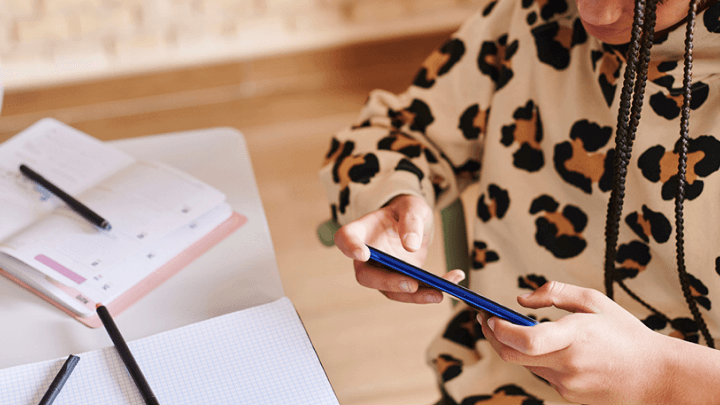What do Bill Gates, Emma Watson and Greta Thunberg have in common (you know, apart from their worldwide fame, and wild success)? They’re all neurodivergent.
That’s an umbrella term to describe the idea that people experience and interact with the world in many different ways—encompassing autism, ADHD, ADD, dyscalculia, dyslexia, dyspraxia and more. Around one in seven of us can proudly lay claim to the label. Take any professional field—from tech to film via environmental activism—and among its highest achievers you’ll find some neurodivergence. Great minds, it turns out, do not think alike.
The trouble is, when your brain processes and acquires information in unconventional ways, classrooms can be tricky environments and school does not always make you feel like the superhero you are.
If you want to bring learning alive for your neurodivergent child, then we have good news. A growing number of tech solutions are evolving to help you support their personal superpowers.