What is Charge to Bill?
Charge to Bill allows you to make purchases in the Microsoft Store and add the cost to your EE Mobile bill.
Set up Charge to Bill with the Microsoft Store
Need to know
Charge to Bill is available on any device logged into the Microsoft Store including console devices like Xbox.
You must have a Microsoft account before setting up Charge to Bill.
How to set up Charge to Bill
- Sign into the Microsoft Store.
- Select your name in the top right of the screen.
- Select My Microsoft Account.
- Select Payments and Billing.
- Select Payment Options.
- Select Add a new payment method.
- Select Mobile billing.
- Pick EE as your mobile operator and enter your phone number.
- You'll then be sent a verification code and be asked to enter it on the next page.
- Once verified, you can select your mobile phone number as a payment method when purchasing a game, app or content from the Microsoft Store.
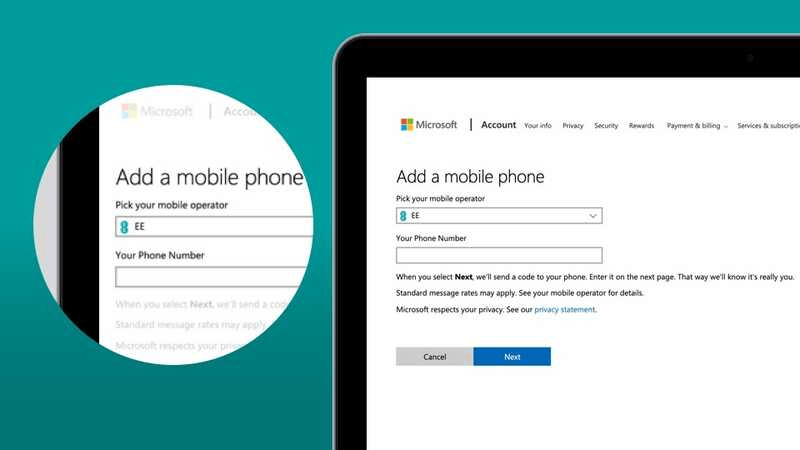
Need to know
You'll be sent an email receipt from Microsoft for all purchases made.
Help with purchases
For help and support from Microsoft for purchases made using Charge to Bill, go to Microsoft Support.