What is Charge to Bill?
Charge to Bill allows you to make purchases in the Google Play store and add the cost to your EE bill.
Set up Charge to Bill with Google Play
Need to know
Charge to Bill is only available when you sign into the Google Play Store App on your Android device.
You must have a Google Play account before setting up Charge to Bill.
How to set up Charge to Bill
- If you are using your Android device, simply open the Google Play Store app and log in to your Google Play account to set up Charge to Bill.
- If you are not on your Android device, use the QR code below to set up EE Billing for Google Play store. You will need to log into your account to see the EE Billing payment method option.
- Google will automatically verify your mobile number before it can be added as a payment method.

Need to know
You'll be sent an email receipt from Google for all purchases made from their store. You will need details from this receipt if you ever need to discuss purchases with Google.
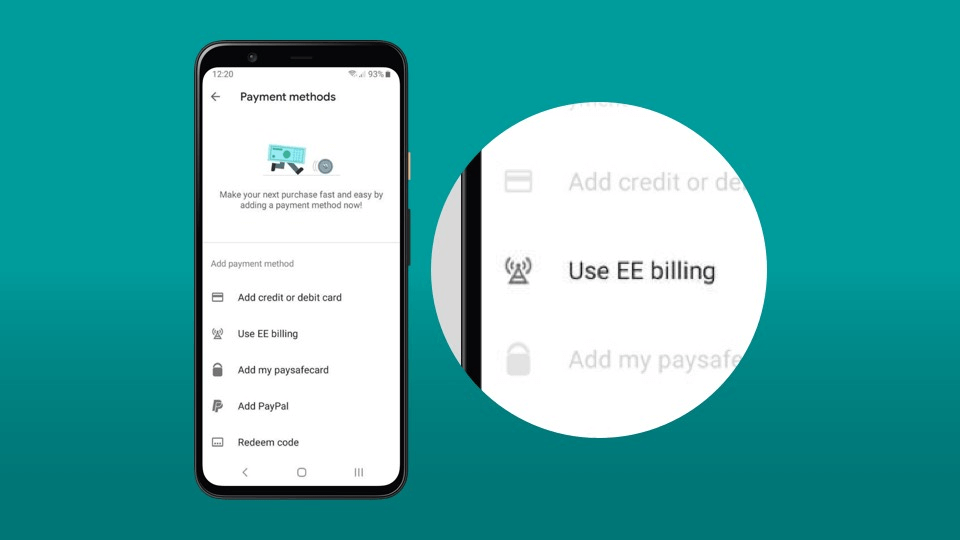
How EE billing appears on an Android device
How can I get help?
You'll find more information on mobile payments in Google Play Help. See How to add, remove or edit your Google Play payment method.
For help and support from Google for purchases made using Charge to Bill, log into your Google Account and go to Google Help.