What is Charge to Bill?
Charge to Bill allows you to make purchases in the Apple store and add the cost to your EE bill.
How do I set up Charge to Bill on my Apple device?
Need to know
You need to have an Apple ID before setting up Charge to Bill.
How to set up Charge to Bill
- from your iPhone go to Settings. Tap on your Apple ID and select Payment & Shipping. You might be asked to sign in
- select Add Payment Method
- select Mobile Phone to charge purchases in the Apple store to your EE bill
- you can choose to either add your own mobile number or a different mobile number. If a different mobile number is added, Apple will use a one-time PIN to verify the mobile number for payments
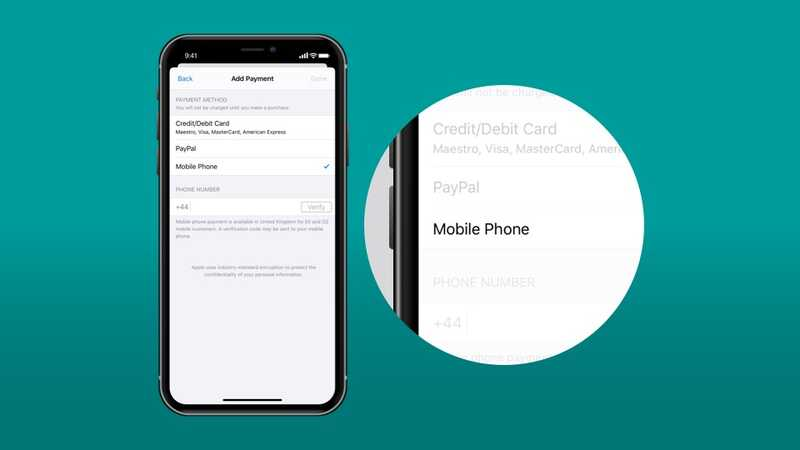
What happens next?
- you'll be sent a text and email receipt for all purchases made in the Apple store. Text receipts will be sent to the charged mobile number
- you must keep your receipts if you wish to query a purchase later, and Apple will require details only available on your receipts
- you can make purchases on any Apple device signed into your Apple ID. All purchases will be charged to your verified mobile phone number
How can I get help?
Apple will be able to support you with any queries related to purchases made via their Store. Please visit Apple Support.