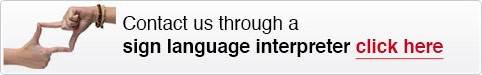Mobile phones offer a great way of keeping in touch with your friends and family if you're deaf or hard of hearing. On most phones you can adjust both the speaker and the ringtone volume. But there's a lot more you can do to make communicating easier than just getting your phone to shout at you:
It's best to choose a phone which has a strong vibration alert and/or a screen that flashes when the phone rings.
Most phones can send text messages but getting a phone that can also send photo messages is always useful: a picture can say so much... so you don't have to
You can use your phone along with an induction loop to boost the sound signal to your hearing aid. Induction loops are used in lots of public buildings like railway stations, courts and concert halls.
You can also use text phone services to discuss your needs with us. Text phones either have a keyboard built in or let you link up to one, making it so much easier to type your conversations with all your fingers (rather than just two thumbs). Contact us by dialling 0870 240 9598 from your text phone and asking to be connected to 0800 079 2000
The Extra Help section below might also be useful: it provides information on free directory enquiries, bills and contact details
Choosing the right phone
When looking for a phone it's therefore worth checking whether it has the following features:
A vibrating alert or a flashing light on the screen - so you can feel or see when someone's calling you
Haptic feedback - so when you press any key the phone vibrates so you don't accidentally call someone
Volume control - so the other person is loud enough
Ability to change the ringtone - so you can choose one that you can hear
Hearing loop - so your phone calls can be transmitted to a hearing aid
Video calling - many smartphones now support video calls so you can use things like iPhone Facetime to see people as you chat
Access to the internet - so you can view all the amazing content that the web offers, while you're on the go
We've also launched EE phone simulators which let you explore the phone online and learn about its capabilities. You can try out the iPhone 5, HTC One XL and Samsung Galaxy S III 4G. The simulators are like having an expert in the room to show you how to use all the phone's great features.
The GARI (Global Accessibility Reporting Initiative) website could also help you to find a device with the accessibility feature that works best for you.
Please note that not all devices on the GARI website will be available on EE.
Choosing the right plan
We can help you find a plan that'll suit the way you use your phone - and your pocket. If you find it easier to text rather than talk, we offer pay as you go and pay monthly plans that give great value on texts. Customers using text relay can also ask to subscribe to our special text relay tariff, which offers a 60% discount on your line rental.
Get the latest technology
EE, Orange and T-Mobile all have High Definition (HD) Voice. It's exciting stuff. HD Voice offers crystal clear, superior sound quality and is available on HD Voice handsets
There are also some excellent phone-friendly products that enhance sound and reduce interference for sale at the Action on Hearing Loss shop.