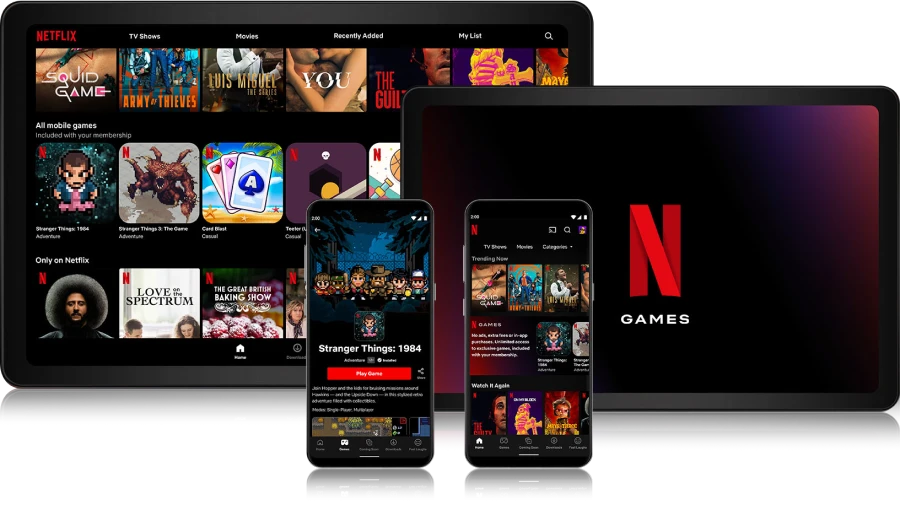Netflix Originals, films, series and more
Enjoy Netflix on all your favourite devices
TV
Computer & Laptop
Mobile & Tablet
Console
App
EE TV with Netflix included
Netflix Standard with ads
Included with the Entertainment and Big Entertainment packages
Netflix Standard
Included with the Full Works package
Netflix Premium
Only available as an upgrade
Upgrade your plan
Explore more of our partners
Frequently asked questions
Netflix is included in our Entertainment, Big Entertainment and Full Works TV packages. Netflix Standard with adverts is included with Entertainment and Big Entertainment and Netflix Standard is included with Full Works. If you want to upgrade your Netflix plan, you can do this via your My EE account management screen or when you’re in the process of buying EE TV.
To activate Netflix simply check your order confirmation email. You can also activate it by going onto the TV and Sport section of My EE. You’ll be asked to enter an email address and password. You’ll also get the option to upgrade your Netflix plan.
If you’ve signed up for Entertainment or Big Entertainment, then a Netflix Standard with adverts plan is included in your package. If you’ve signed up for Full Works, then a Netflix Standard plan is included in your package.
You can choose to upgrade your Netflix plan before checkout, at the activation stage, via Netflix or via your My EE account management screen, the prices to upgrade are shown at the point of sale.