We've partnered with The Telegraph to create a series of articles designed to help you embrace connectivity and use tech for good.

We've partnered with The Telegraph to create a series of articles designed to help you embrace connectivity and use tech for good.
Depending on the make-up of your family, your home can face a variety of different pressures that change year to year. From the need to ensure your older children can study effectively or merrily invite loads of friends round, to making sure younger children are protected online. Perhaps you have an elderly relative living with you with a whole different set of needs. Thankfully, advances in technology and smart devices are ensuring your home can quietly handle everything you all throw at it.
Around 82 per cent of homes in the UK use some form of smart device or service, a figure that is only set to rise. Some of the most popular forms of smart technology are smart TVs that allow families to consume TV, film, and music like never before.
Smart speakers are becoming just as commonplace. As well as playing music, radio and podcasts, smart speakers can answer questions such as "is it forecast to rain today?” as well as set reminders such as ‘make doctor’s appointment’. They can even control other smart devices in the home, such as your thermostat or lights, and order shopping via voice command when connected to retail sites.

Love to eat as a family but struggle to find time to cook? A smart oven could be the solution. Smart ovens can be turned on and their temperature monitored via a connected app. Some more sophisticated models can even perform culinary tasks such as dehydrating food, proofing dough, and roasting veg, while others use voice recognition and AI technology to read cooking instructions from packaging. It could save you a fortune on family takeaways.
Devices that help with home security are also on the rise—something that’s especially important if you have elderly relatives at home. Smart doorbells, for instance, use in-built cameras to show who’s at the door and allow you to have two-way conversations with visitors when you’re out and about. Now owned by 32 per cent of British homeowners, there’s no denying the reassurance and convenience they offer. Smart security cameras are designed to be placed inside the home with a live view of the room they’re in, available through an app. Whether you just want to keep an eye on your home when you’re travelling or make sure your pet is okay while you work, smart-product interventions make it easy.
Still, there’s little point having all of these slick devices without a robust internet connection—it’s the absolute must-have for a busy, connected home, where multiple family members using devices at the same time can often slow things down. Nip any potential issues in the bud by investing in a broadband package that provides the newest optimised WiFi coverage, one that prevents lagging by prioritising which devices receive your internet’s uninterrupted focus.
Once you’ve got the connection sorted, the next thing to attend to is internet safety, especially if you have kids or vulnerable family members at home. There are a few golden rules to observe, which include keeping your privacy settings on, practising safe browsing, making sure your internet connection is secure, being careful what you download, choosing strong passwords, making online purchases from secure sites, and being careful about what you share online.
For kids, first and foremost you will be looking for ways to filter what they can access on their devices. Start with a secure broadband connection with parental controls, which allows you to block content for over-18s on the devices you choose—or you can opt for the moderate filter for older teens. The NSPCC has advice on how to support a child with their wellbeing online. For example, choosing to freeze your WiFi at set times of the day can help you to implement online boundaries and stop distractions. Talking to your kids about the importance of maintaining balance and knowing how to turn off notifications themselves can also be beneficial.

EE has a range of devices and technology that can help to make your home a digital haven that works for all of the family.

Smart devices
Perhaps you’d like to turn the heating on 20 minutes before you get home? How about turning off electrical devices remotely, or switching on a lamp to make it look like someone’s in when you’re on holiday? Or perhaps you want to add an extra layer of security to your home with a video doorbell? It’s all possible when you add smart devices to your plan.
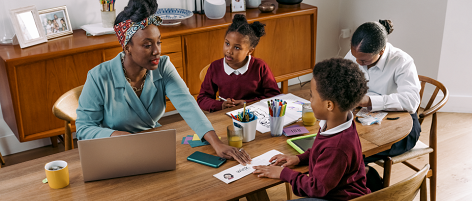
Parental controls
You can’t keep an eye on your kids 24-7 but EE gives you peace of mind with the option of adding parental controls and content filters to all the devices in your home. Tweak these to be age-appropriate for your family’s needs—for instance, strict filters are suited to children under the age of 12, while moderate filters won’t allow older kids to access 18+ content.

Smart devices
Perhaps you’d like to turn the heating on 20 minutes before you get home? How about turning off electrical devices remotely, or switching on a lamp to make it look like someone’s in when you’re on holiday? Or perhaps you want to add an extra layer of security to your home with a video doorbell? It’s all possible when you add smart devices to your plan.
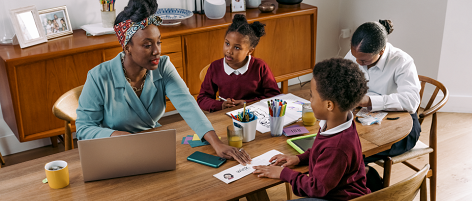
Parental controls
You can’t keep an eye on your kids 24-7 but EE gives you peace of mind with the option of adding parental controls and content filters to all the devices in your home. Tweak these to be age-appropriate for your family’s needs—for instance, strict filters are suited to children under the age of 12, while moderate filters won’t allow older kids to access 18+ content.

WiFi Enhancer and Work Mode
EE’s super-fast broadband and Work Mode promises to keep up with all the demands of family life by prioritising the devices you want to receive optimum connection. If you work from home a lot, WiFi enhancer can also prevent your video calls from lagging.

Easy-to-use app
EE customers can control connected devices in the home with the EE app. Here you can set your parental controls for online content and freeze the connection if you don’t want kids using their devices at bedtime or study time. You can also securely share QR codes for guests wishing to use your WiFi.

WiFi Enhancer and Work Mode
EE’s super-fast broadband and Work Mode promises to keep up with all the demands of family life by prioritising the devices you want to receive optimum connection. If you work from home a lot, WiFi enhancer can also prevent your video calls from lagging.

Easy-to-use app
EE customers can control connected devices in the home with the EE app. Here you can set your parental controls for online content and freeze the connection if you don’t want kids using their devices at bedtime or study time. You can also securely share QR codes for guests wishing to use your WiFi.