Managing your move
If you have placed your home move order with us you can track the progress of the order. If you haven’t told us you’re moving yet you can let us know at least 3 weeks before. Here’s some information on arranging your home move with EE.
You can check the predicted speeds at your new address with our Service Status checker.
Customers who have taken a new contract as part of the home move will benefit from their first month of broadband free.
Take your equipment with you
Take everything with you when you move except the white Openreach modem or ONT (the white box). You will need all your EE kit including cables with you when setting up your services in your new home.
You may have equipment that is on loan to you. We will let you know if you need to send your equipment back to us.
Your ONT may look similar to the examples below:
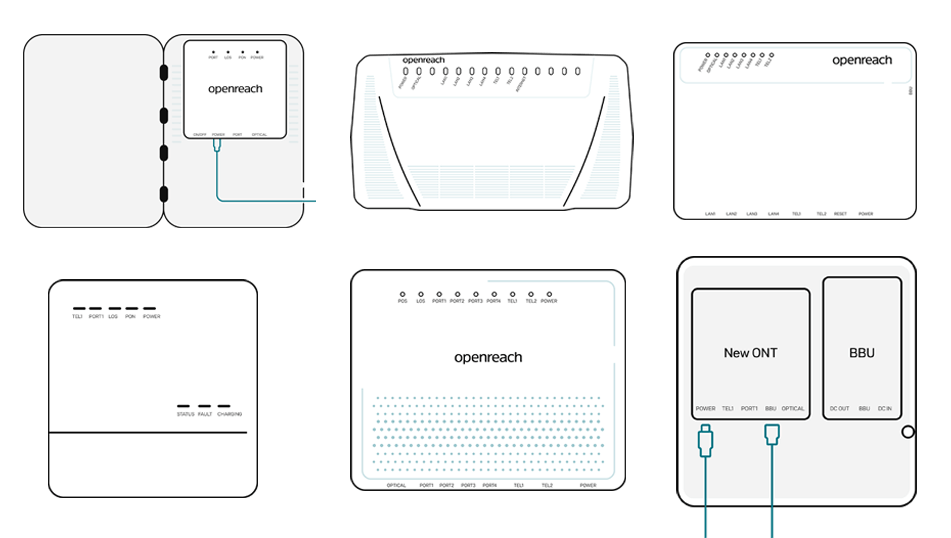
Your new equipment
Your order confirmation will list any new equipment that will be sent to you. New broadband equipment usually arrives two days before your new service goes live. Hybrid Connect and 4G Mini Hubs are dispatched the next working day from your home move order.
We will transfer your existing broadband services to your new address.
When you submit your home move order you will have chosen where the equipment is delivered. Make sure you have access to the delivery address.
We will notify you if your services require an engineer. If you would like an EE Guide to help with the installation of your services call our team on 0330 123 1105. There may be a cost for this visit.
If you need help reconnecting your kit at your new address, check out our EE Broadband set up pages.
Need to know
If you are moving within mainland UK you will be able to keep your number.
TV Modes
You'll need a working broadband connection to be able to access all of your TV channels and content. If you have a Pro box and a working TV aerial at your new address, you'll be able to view Freeview channels straight away by switching your box to aerial mode. The available Freeview channels and picture quality will vary based on geographic location. You can learn about the different TV modes.