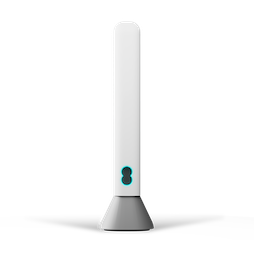
If you're not sure of the name of your hub, you'll find the name printed on a sticker on the back.
Select your hub, and we’ll explain what the lights mean, and how to fix a problem.
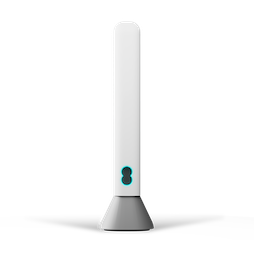
If you're not sure of the name of your hub, you'll find the name printed on a sticker on the back.
If you're not sure of the name of your hub, you'll find the name printed on a sticker on the back.
If you're unsure of the name of your hub, you'll find the name printed on a sticker on the back.
If you're unsure of the name of your hub, you'll find the name printed on a sticker on the back.
If you're unsure of the name of your hub, you'll find the name printed on a sticker on the back of your router.

If you're unsure of the name of your hub, you'll find the name printed on a sticker on the back.
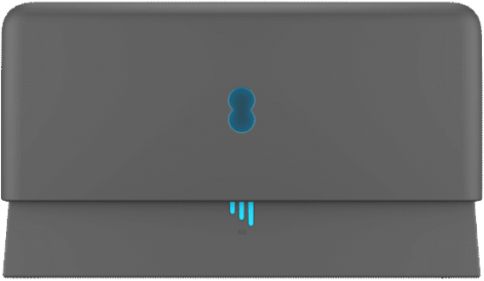
If you're unsure of the name of your hub, you'll find the name printed on a sticker on the back.