How to check your main phone socket
Need to know
If your phone plugs into your Smart Hub (router) your landline is broadband based and known as Digital Home Phone.
Read one of our help articles for Digital Home Phone >
Start by finding your main phone socket – it's the socket your phone line connects to as it enters your home and it should look like one of these examples below:
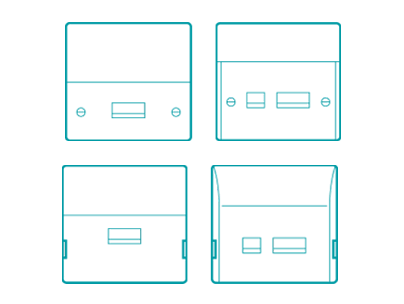
Next:
- Remove anything plugged into the phone socket, e.g. broadband filters, line doublers or extension cables.
- Connect a phone (ideally a corded handset and not a DECT or portable phone) directly to the phone socket.
- Pick up the handset and try to make a call.
How to check your test phone socket
If your telephone didn't work when tested in your main phone socket, try using your test socket and follow the same checking procedure as above again.
If your phone works in your test socket, there are a few other tests you can try:
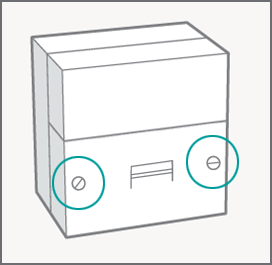
- Unplug your phone from the phone socket.
- Unscrew the 2 screws on the bottom half of the faceplate.
- Gently remove the lower half of the faceplate – be careful not to disturb any cabling behind it (if wires are already loose behind the faceplate, this could be the cause of your problem).
- Plug your phone into the test socket.
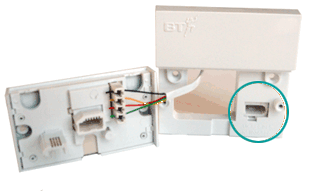
If your phone works in your test socket, you should check the following:
- Disconnected extension sockets and cables - check your extension is plugged in correctly and nothing has become dislodged.
- Damaged extension sockets and cables - you may need to replace extension kits or consider using a cordless phone.
- Faulty equipment connected to your line - if you can, test all your equipment one by one in your test socket. Once you've found the faulty equipment, remove it from your line.
- Faulty broadband filters - check filters with a working phone.
- Broadband routers - if you only get the problem when you connect your broadband router to the line (and you've already checked with a spare broadband filter), please call us to let us know.
- Too many phones connected - as a general rule, phone lines are designed to work with up to 4 phones or devices connected to the line. If you've got more, test with only 4 devices connected.
Still not working?