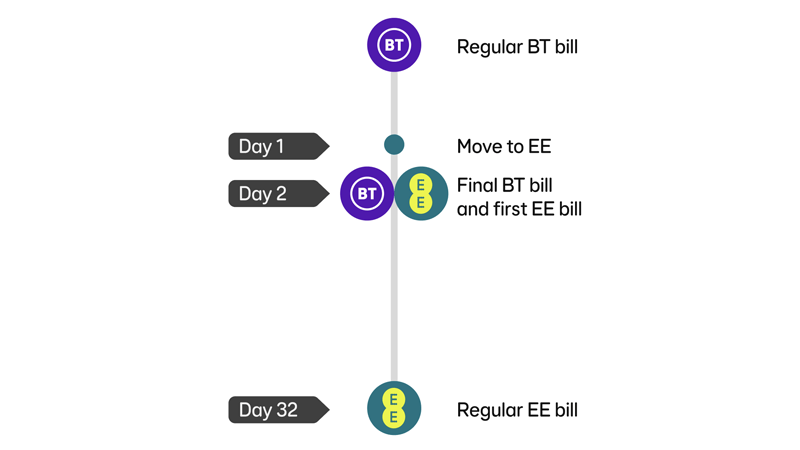Moving to EE from BT
If you’ve moved from BT, we’ll send your first EE bill shortly after your new service starts.
Your final BT bill
This will show any remaining charges or refunds due to you. Once your BT services have stopped running, we’ll send your final bill with any remaining charges within 24 hours. We'll automatically refund you if you’re in credit.
If you have any BT services remaining, the credit will remain on your account to pay your future bills. You can contact us to ask for any credit balance to be refunded if you’d prefer.
You’ll still be able to log in at My BT to view your old BT bills for up to 12 months.
Your new bill
Your broadband bills will look different when you move to EE, but they’ll still show all of the information on charges and payments.
Your first EE bill will show charges for the full month under your new plan and for any extra services billed monthly in advance.
If you have broadband or TV with us, you’ll get one bill every month. If you have an EE mobile as well, you’ll get a separate bill, and your payments may be taken on different days. EE Broadband and EE Mobile have separate bills because they use different systems to deliver the best speeds and network performance.
To view, download and print your bills at any time, use the EE app:
- select Manage
- select Bills & Payments
You can also view, download and print your bills at any time by logging in to your EE account online.
Payment dates
You'll receive your first bill within 4 days of your services starting. Your Direct Debit date is shown on your bill, underneath the amount. Direct Debits are taken 8 days after you get your bill.
You can change your direct debit date in the EE app or log in to your EE account onillne after your first EE bill has been paid.
In the EE app:
- Open the EE App and log in with your new EE ID.
- Go to Manage.
- Select Bills & Payments.
- Select Change Direct Debit date.
Manage your EE account
The EE app is the best place to manage your account, view your bill and find lots of helpful information.
You can also contact an EE guide by phone.