About your EE Broadband bill
If you have EE Broadband that uses the latest EE Smart Hub, get help with your bill here.
This page shows an example of the design – it’s not your actual bill.
To view your bill in the EE app:
- Download and open the EE app.
- Select Manage.
- Select Billing.
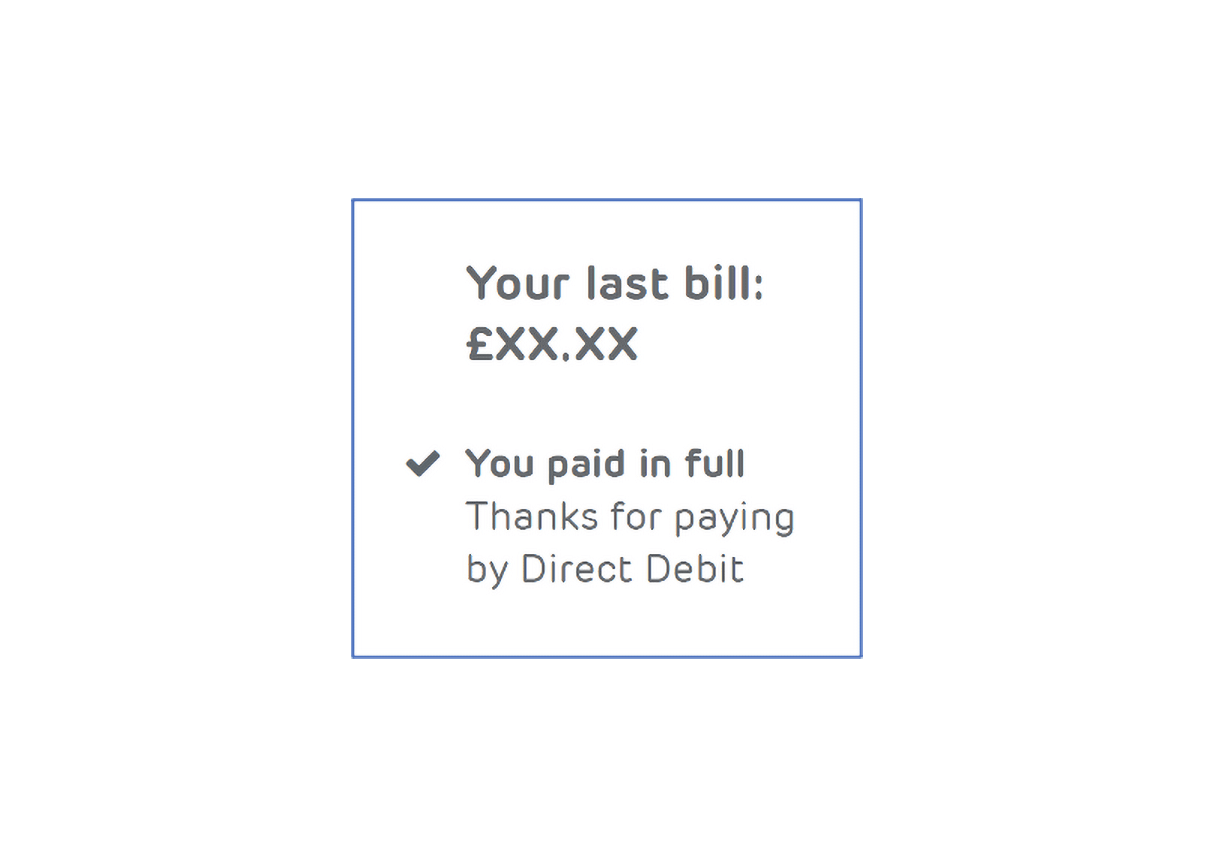
Your last bill
We’ll always show you what you paid previously and the details of your latest payment.
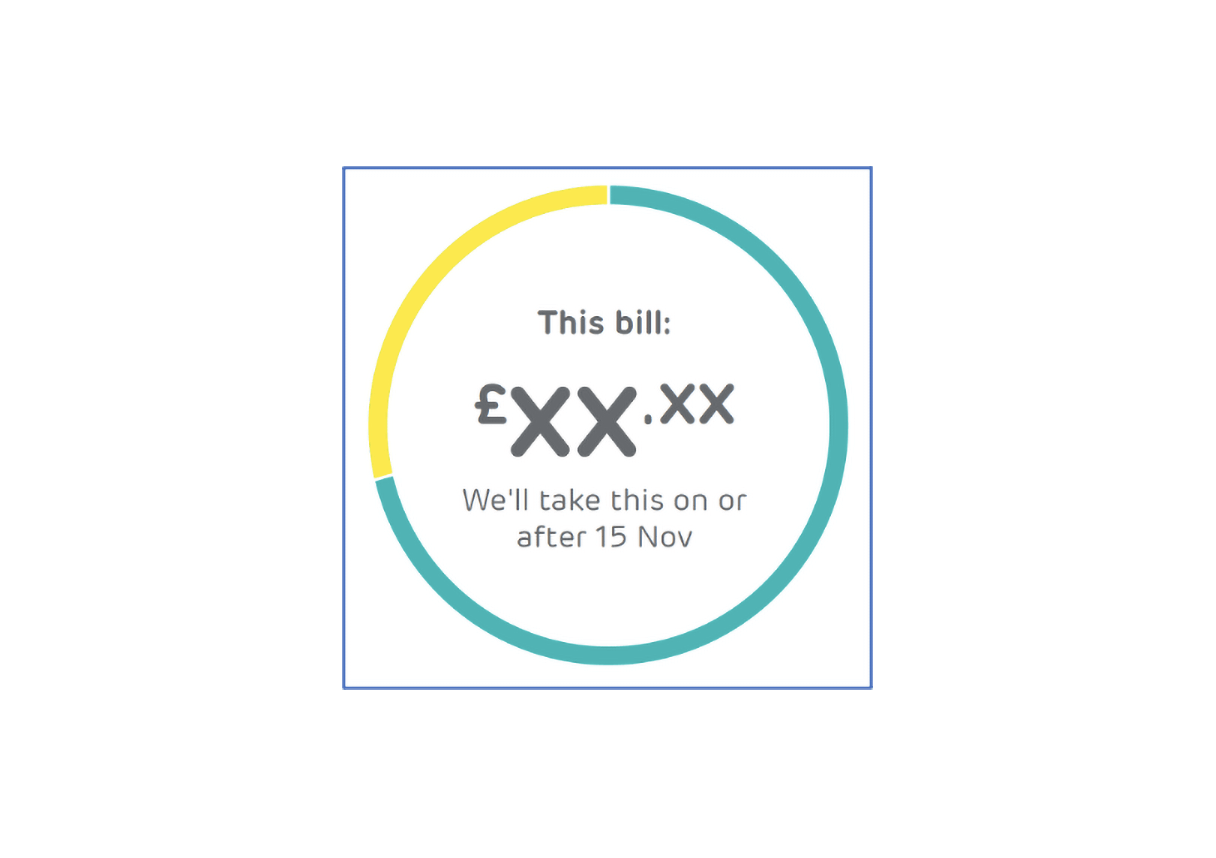
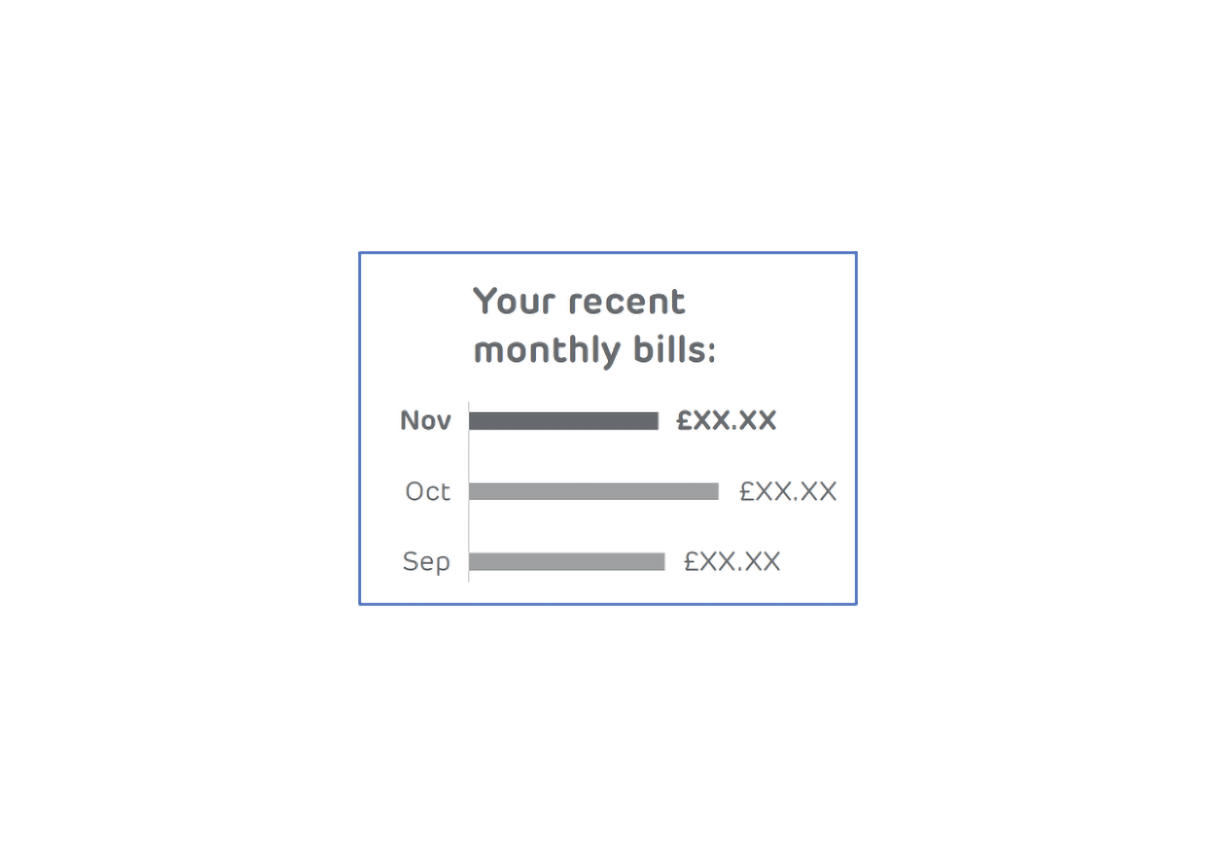
Your recent bills
This shows your last three bills and the amounts.Your bill is VAT inclusive.
Your bill at a glance
Summary of your bill
Don’t want to get lost in the numbers? This summary uses colours to show what you’re paying for. The bullet points below each section highlight when there’s a new charge or credit.
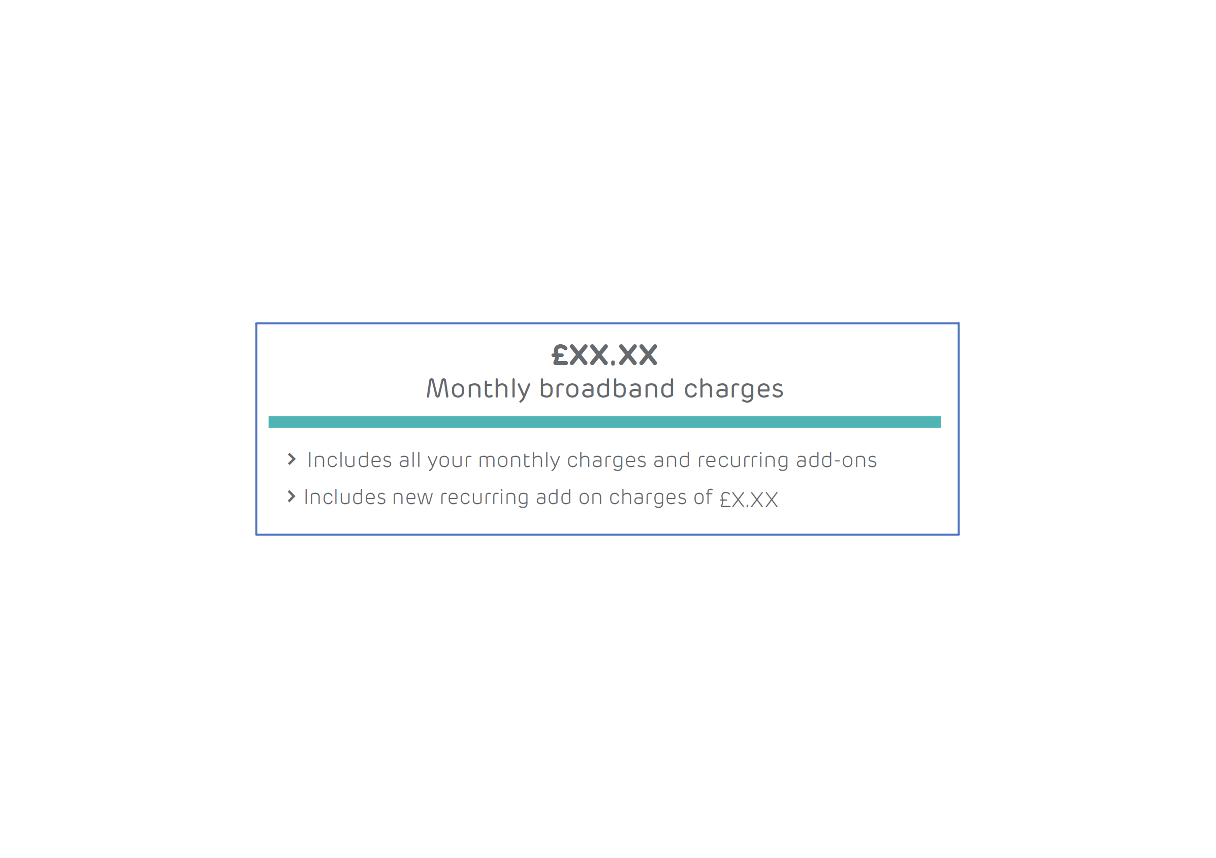
Monthly broadband charges include all regular charges under your current plan, including recurring add-ons, minus any discount.
Extra charges
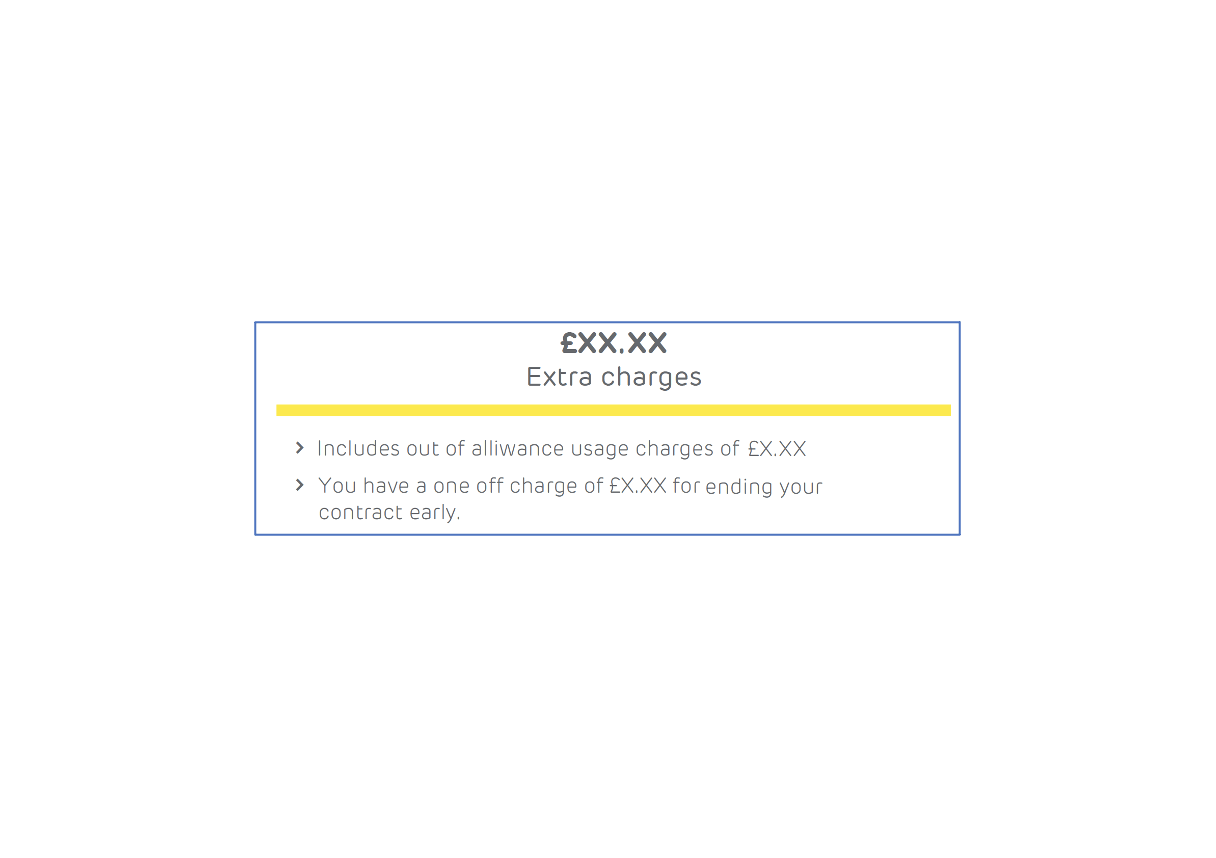
This is the total of any usage that exceeds your allowance, as well as any one-off charges and credits. You’ll be able to find more details in the ‘How we worked out your bill’ section.
How we worked out your bill
On the left-hand side of your bill you can see what’s included in your plan and any add-ons you’ve got.
There’s also a clear breakdown of how your bill is worked out.
Monthly broadband charges
This will show the dates you’ve been billed for, the cost of your plan, any discount and any add-ons.
What you've used
This shows any out-of-allowance charges and your usage within allowance. Your bill will show you more details in the ‘What you’ve used: the detail’ section.
One-off charges
This shows any additional charges. For example, if you’ve had a new line engineer visit or new equipment.
To see your latest bill in the EE app:
- Download or open the EE app.
- Select Manage.
- Select Billing.