Before the move

Your order's placed
We'll issue a PAC (Port Authorisation Code) to move your number to EE.
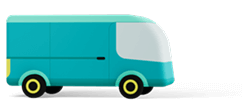
We'll send you a new SIM
You'll get a physical SIM or a eSIM paper QR code pack with a temporary number on it. This temporary number is only active until your number transfers.
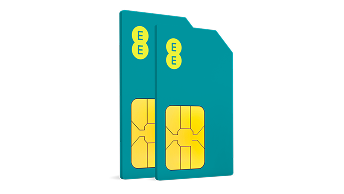
Your SIM arrives
When it arrives, pop it into your device and make a call to start the transfer. If the SIM isn't inserted, the process won't begin and your number will stay with your previous network.
Need to know
Porting your number to EE from another network can take up to 2 working days once your EE SIM's activated. We'll keep you updated by text message with the day your number is due to move, and then again on the day to confirm it has started.
The day of the move
Your number transfer can start any time from 5:30am up until midnight. When we begin moving your number over to us, you may experience split service. This means some calls may go to your old SIM, while texts go to your new one. It's temporary, and once everything has moved across, your old SIM will lose service and you can use your EE SIM with your number.
iPhone users: Check your iMessage and FaceTime number.
- Go to Settings.
- Tapp Apps.
- Tap Messages.
- Tap Send & Receive.
- Check the number is correct.
If it's still showing your temporary number or your number is greyed out, restart the device and check again.
After your number's moved
Payments
If you set up a Direct Debit for your EE mobile plan, it will be taken separately from any BT or Plusnet broadband Direct Debits you already have.
If you haven't, there's a few others ways you can pay.
Billing
Your billing dates for home and mobile may be different. Once your first mobile bill has been produced, we can align these if you want us to.
You'll receive a final bill from BT and a new one from EE. Your EE bill will show both your number and the temporary number we gave you. You have not been charged twice, the price shown is for one number.
The easiest way to view your bills is through the EE app. We have support avaliable to understand your new bill as it may look a little different to your old bills.
Voicemail
As you're moving to a different network, you'll need to record a new voicemail greeting. You also won't be able to keep any saved voicemails from your old account.