Your broadband brings the internet into your home through your hub. WiFi is the wireless signal that spreads that connection around your house. The stronger the signal, the better your experience.
If you have an issue with your broadband, test the broadband speed into your home.
Connecting to WiFi
Connecting to the WiFi signal from your hub is a simple process, and there are some quick steps you can follow to check your connection and reset things if need be.
What can affect your WiFi signal
A few things can get in the way:
- Your hub is tucked behind furniture or near things like fish tanks or microwaves.
- Too many devices are online at once.
- Your phone or laptop is older and slower.
It's also possible your hub just needs a quick restart.
Quick fixes to improve your WiFi
Move your hub to a better location and turn off devices your're not using.
Retune your WiFi (also called rescanning) so your hub picks the best setup.
Boosting your WiFi further
If some rooms still have weak signal, WiFi Extenders can help. They extend your WiFi further, so you stay connected wherever you need it.
If you've got a WiFi Extender, make sure it's halfway between your hub and the area you need coverage. Find out more about setting up and using WiFi Extenders in your home.
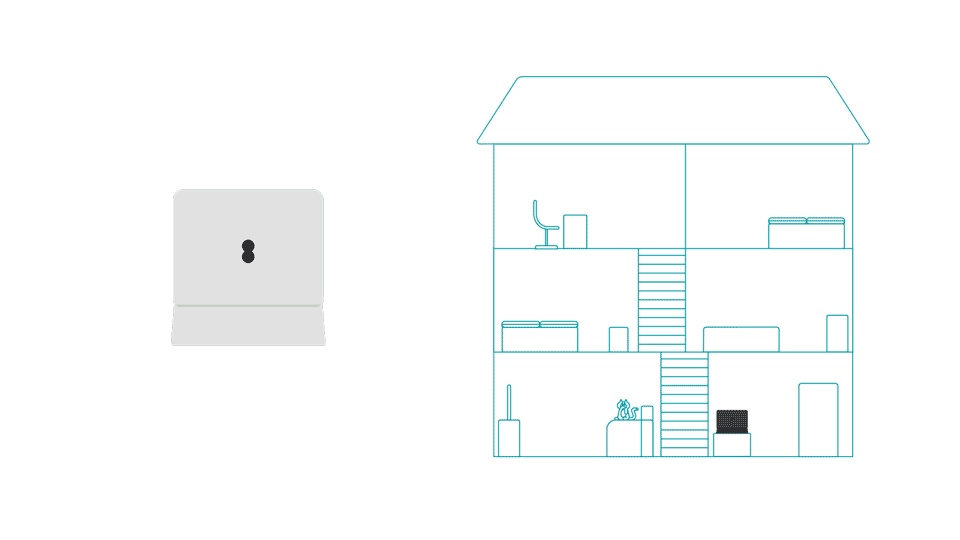
WiFi Optimiser
Your WiFi is shared across all your devices. WiFi Optimiser helps prioritise what matters most:
- Game Mode for gaming.
- Work Mode for calls and meetings.
- Stream Mode for smooth streaming.
Stream Mode is available for the Smart Hub 6 Plus. Check which hub you have before you start.
Find out more about optimising your EE Broadband with WiFi Optimiser.
Still having issues?
If your WiFi still isn't playing ball, check out WiFi extras for your home.